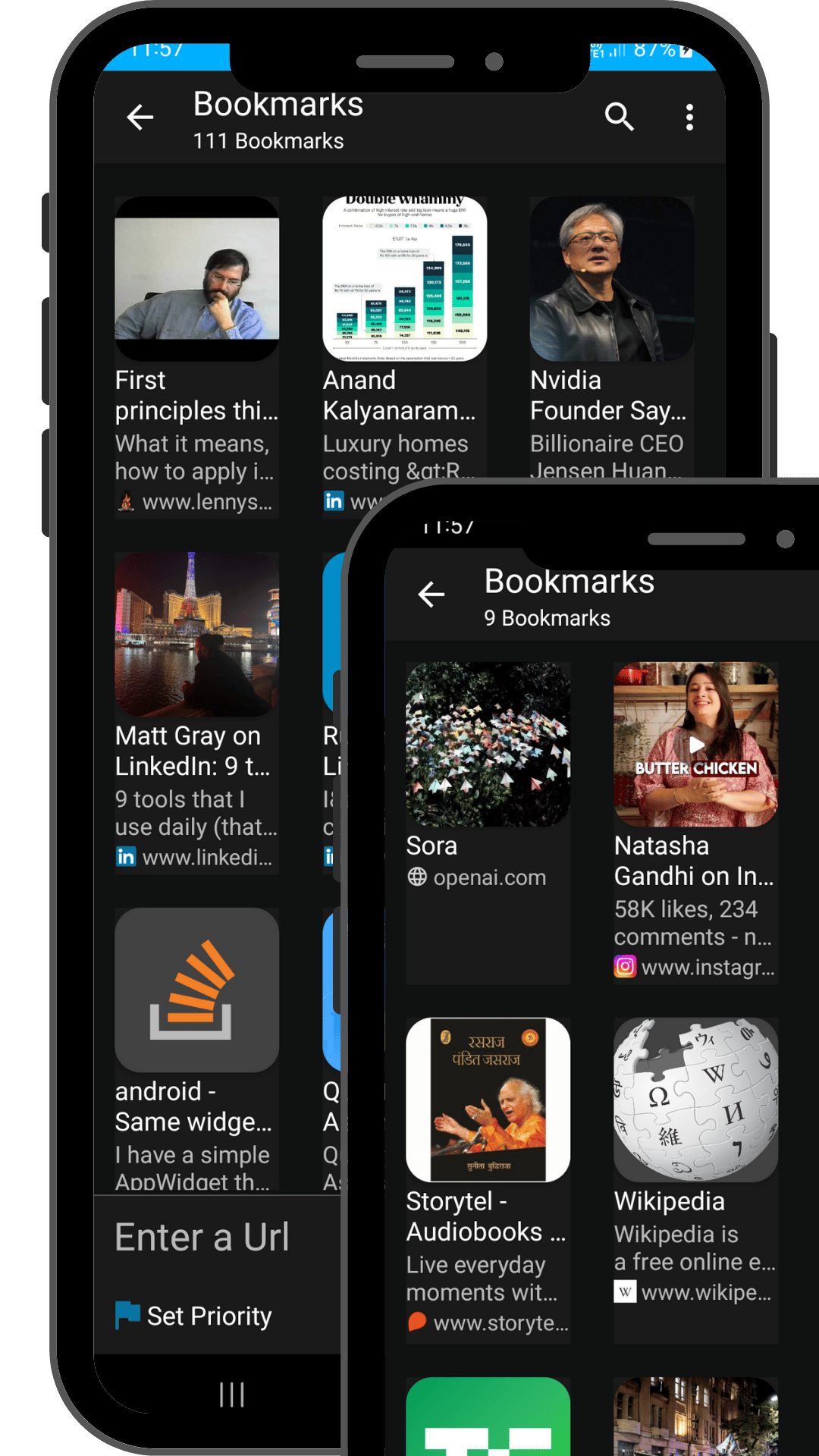Save and Organize What Matters Most
Spiralist Bookmarks
Capture, Organize, and Retrieve Your Favorite Content with Ease
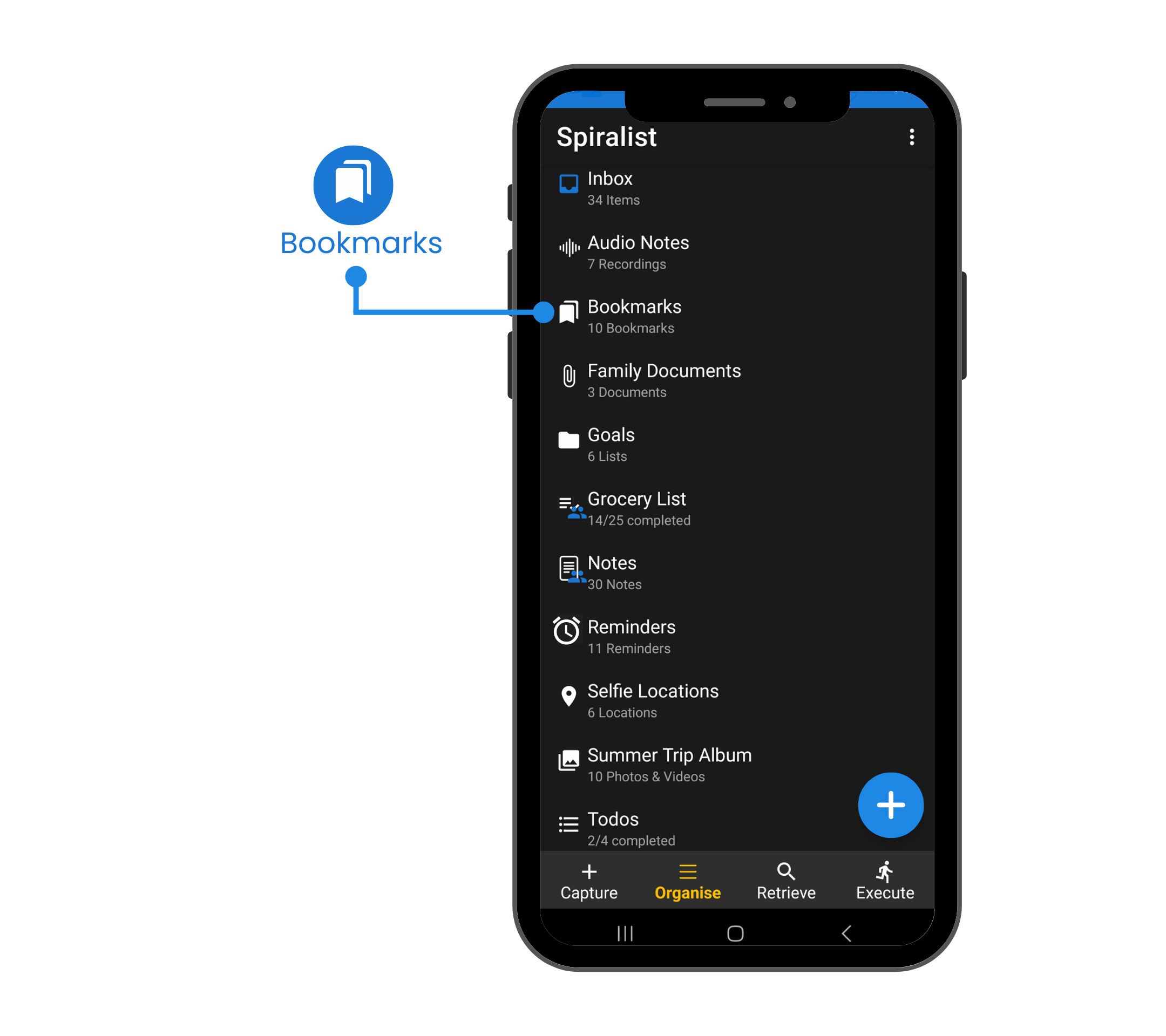
Your Content, Perfectly Organized
At Spiralist, we know that managing your digital content shouldn’t be a chore. That’s why we’ve designed our Bookmark feature to help you save, organize, and retrieve your favorite content with ease. Whether you’re capturing a webpage, an article, or a video, Spiralist ensures everything is neatly sorted and easily accessible.
- 1
Effortless Bookmarking
Save any webpage, article, or online resource with a single tap. Spiralist makes it easy to capture content from anywhere, anytime.
- 2
Text and Video Summarization
Get the gist of lengthy articles or videos with Spiralist’s built-in summarization tools. Quickly review key points and save time by focusing only on what’s important.
- 3
Rich Content Preview
View rich previews of your saved content, including images, descriptions, and more, making it easy to identify and revisit the content you’ve saved.
- 4
Read Later (Offline Access)
Download the web page of your bookmark to your device for later reading. Spiralist ensures that your important content is always available, no matter where you are.
More Ways to Manage Your Bookmarks
Spiralist Task Management goes beyond basic to-do lists and checklists, offering a suite of tools designed to streamline your workflow and maximize your efficiency. Here’s how we help you get things done
Search and Filter
Quickly find any bookmark with powerful search and filtering tools. Whether by keyword, tag, or category, Spiralist ensures you can retrieve your content in seconds.
Automatic Content Extraction
Spiralist automatically extracts key information from the webpages you save, including titles, descriptions, and images, helping you better organize and review your bookmarks.
Collaboration and Sharing
Share your bookmarks with others and collaborate on projects effortlessly. Spiralist makes it simple to work together by providing easy sharing options for your saved content.
End-to-End Encryption
Your privacy is our priority. Spiralist protects all your saved content with end-to-end encryption, ensuring that your bookmarks and personal data are secure and accessible only to you.
Integration with Notes and Tasks
Link your bookmarks to related notes or tasks in Spiralist, creating a seamless workflow where all your resources are connected and easily accessible.
Custom Categories and Tags
Organize your bookmarks into custom categories and apply tags for easy retrieval. Whether it's for work, personal interests, or research, Spiralist keeps everything neatly sorted.
Part of the Spiralist CORE Experience
Spiralist Bookmarks are more than just a way to save content—they’re an integral part of the Spiralist CORE framework, designed to help you Capture, Organize, Retrieve, and Execute your tasks and ideas with unmatched efficiency.Capture Quickly
With Spiralist, capturing content is seamless. Whether it’s an article, a video, or a webpage, you can save it instantly with just a tap, ensuring that important information is always at your fingertips.
Organize Efficiently
Spiralist makes it easy to keep your bookmarks organized. Use custom categories, rich content previews, and automatic summaries to arrange your saved content in a way that makes sense for your projects and interests.
Retrieve Easily
Finding your saved content is effortless with Spiralist’s powerful search and filtering tools. Whether by keyword, category, or content type, you can retrieve exactly what you need, when you need it.
Execute Effectively
Spiralist doesn’t just help you save content—it helps you take action on it. Link your bookmarks to related tasks and notes, collaborate with others, and share content directly from other apps, all while knowing your data is secure with end-to-end encryption.
What Our Customers Are Saying
Spiralist’s Bookmark feature has completely changed the way I organize my online research. The ability to categorize and summarize content helps me stay on top of everything, even when I’m juggling multiple projects.
Alex M., Research Analyst
I love how easy it is to save and retrieve articles with Spiralist. The end-to-end encryption gives me peace of mind, knowing that my data is secure, and the collaboration tools are perfect for sharing resources with my team.
Jessica R., Content Strategist
The built-in summarization feature is a lifesaver. I can quickly grasp the key points of long articles and videos, which saves me so much time during my busy day.
Biran S., Marketing Manager
Spiralist’s rich content previews make it so easy to revisit my saved links. I no longer have to dig through endless bookmarks to find what I need—everything is right there, clearly organized.
Lily K., Freelance Writer
The integration with other apps is fantastic. I can easily share links from my browser or other apps directly into Spiralist, making my workflow seamless and efficient.
David P., Sofwtare Developer
Spiralist has made organizing my online resources effortless. The ability to categorize, summarize, and securely store my bookmarks means I can focus on what matters without worrying about losing track of important content.
Emma W., Project Coordinator
Frequently Asked Questions
How do I save a bookmark in Spiralist?
Saving a Bookmark in Spiralist is very simple! Navigate to the "Capture" screen, click on the Quick Capture button "+" and tap on "Bookmark", and paste the URL. You can also share the links directly from other apps to Spiralist.
Can I organize my bookmarks into categories?
Yes, Spiralist allows you to organize your bookmarks into custom categories. You can create categories based on your needs, such as work, personal interests, research, and more, making it easy to keep everything organized.
How does the Text and Video Summarization feature work?
Spiralist’s built-in summarization tools automatically extract key points from lengthy articles and videos, providing you with a concise summary. This allows you to quickly review the most important information without having to go through the entire content.
Can I access my bookmarks offline?
Yes! Spiralist allows you to download the content of a webpage as is to your device for later reading. This means you can access your bookmarks, complete with all the original content, even when you’re offline, ensuring your important information is always available.
How secure are my bookmarks in Spiralist?
Your bookmarks are fully protected with end-to-end encryption. This means that only you have access to your saved content, ensuring your data is safe and secure.
What are the benefits of using rich content previews?
Rich content previews in Spiralist allow you to see images, titles, and descriptions of your saved bookmarks at a glance. This makes it easier to identify and revisit the content you’ve saved without having to open each link individually.
Is it possible to share my bookmarks with others?
Yes, you can easily share your bookmarks with others. Spiralist provides simple sharing options, allowing you to collaborate on projects or share resources with friends, colleagues, or team members.
How do I share links from other apps into Spiralist?
Sharing links from other apps is easy. Simply use the share option within the app you’re using, select Spiralist from the sharing menu, and your link will be saved as a bookmark in Spiralist.
Ready to Organize Your Online World?
Download Spiralist and start saving your favorite content effortlessly.