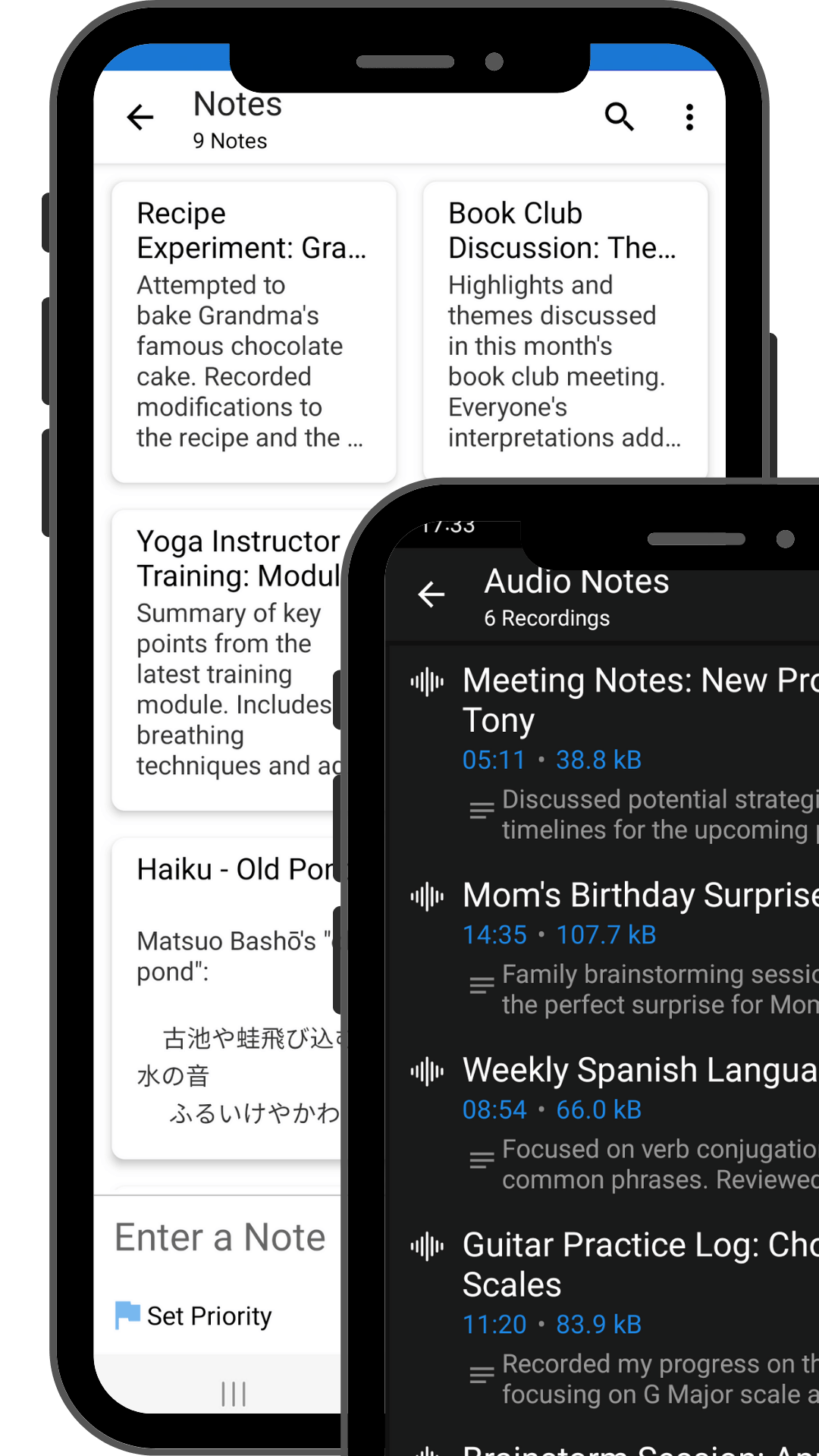Capture Your Thoughts, Anytime, Anywhere
Spiralist Text & Audio Notes
Secure, Flexible Notes for a More Organized Life
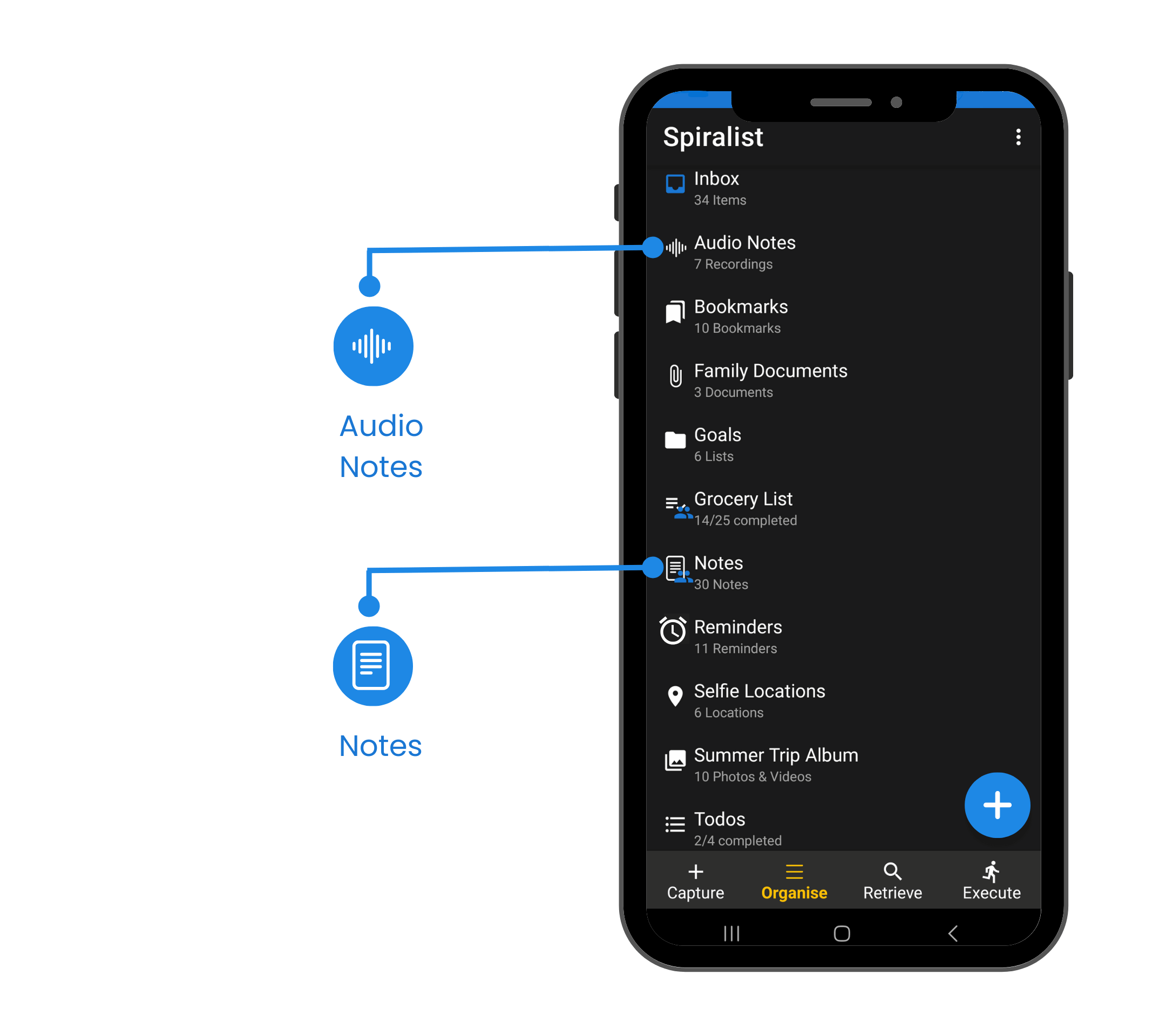
Key Features
Spiralist Notes are packed with powerful tools designed to make capturing and organizing your ideas easier than ever. From effortless text and audio note-taking to advanced AI-powered assistance, Spiralist adapts to your unique needs.
- 1
Effortless Text-Based Notes
Quickly jot down ideas, thoughts, and important information with our intuitive text editor. Format, organize, and access your notes anytime.
- 2
Record Audio Notes
Capture your thoughts on the go with audio notes. Perfect for meetings, lectures, or moments when typing isn’t convenient.
- 3
End-to-End Encryption
Your privacy is our priority. All your notes, whether text or audio, are protected with end-to-end encryption, ensuring that only you have access to them.
- 4
AI Assistant and Audio Transcription
Convert your audio recordings into text effortlessly with built-in transcription, and let Spiralist's AI Assistant help you with writing and editing your notes.
More Ways to Manage Your Note
Features to help you capture, organize, and manage your thoughts, ideas, and tasks with precision and ease.
Tagging and Organization
Keep your notes organized by tagging them with keywords or categorizing them into folders. This allows you to easily group related notes together and find exactly what you need, when you need it.
Search and Retrieve
With Spiralist's powerful search and filtering tools, finding a specific note is effortless. Search by keyword, tag, or date, and retrieve any note in seconds, no matter how extensive your collection becomes.
Offline Access
Access your notes anytime, even without an internet connection, ensuring your thoughts are always within reach when you need them.
Seamless Synchronization
ccess your notes effortlessly on your mobile device. Whether you're using your phone or tablet, Spiralist keeps your notes just a tap away, ready whenever you need them.
Part of the Spiralist CORE Experience
Spiralist Notes is more than just a place to jot down thoughts—it’s a vital component of the Spiralist CORE experience, designed to help you Capture, Organize, Retrieve, and Execute your tasks with unparalleled efficiency.Capture Quickly
Whether it’s a fleeting idea, a thought, a quote, or an important conversation, Spiralist makes it effortless to capture your thoughts in real-time. With options for both text and audio notes, you can record whatever comes your way, wherever you are.
Organize Efficiently
Spiralist Notes integrates seamlessly with your lists, tags, and other organizational tools, allowing you to categorize, tag, and structure your notes in a way that makes sense to you. Keep related notes together, link them to tasks, or organize them by project—Spiralist ensures everything is where you need it to be.
Retrieve Easily
With Spiralist’s powerful search and filtering capabilities, retrieving your notes is fast and intuitive. Whether you’re looking for a specific keyword, tag, or date, your notes are just a few taps away, ready to be accessed whenever you need them.
Execute Effectively
Spiralist isn’t just about capturing and organizing—it’s about taking action. Set reminders on your notes, link them to tasks, or use the AI Assistant to refine your ideas and turn them into actionable plans. Spiralist helps you move from idea to execution smoothly, keeping you productive and on track.
What Our Customers Are Saying
Spiralist Notes have become my go-to for capturing ideas on the fly. The ease of switching between text and audio notes means I never miss a moment of inspiration.
Lauren K., Project Manager
Spiralist Notes have streamlined how I capture and organize my thoughts. The flexibility to switch between text and audio, along with the powerful search, means I can stay productive without missing a beat.
Ethan B., Creative Director
The end-to-end encryption gives me peace of mind knowing that all my sensitive notes are secure. Spiralist is a game-changer for anyone serious about privacy.
James R., Software Engineer
As someone who’s always on the move, the audio transcription feature has been a lifesaver. I can record my thoughts during a commute and have them neatly organized when I sit down to work.
Sophia W., Marketing Specialist
I love how Spiralist’s AI Assistant helps me refine my notes. It’s like having a writing coach right in my pocket, making sure my ideas are clear and concise.
Olivia T., Financial Analyst
The ability to organize my notes with tags and folders has made my life so much easier. Everything is exactly where I need it, and I can find any note in seconds.
Jhon D., Graphic Designer
Frequently Asked Questions
How do I create a text-based note in Spiralist?
Creating a text-based note is simple! Simply navigate to the "Capture" screen, click on the Quick Capture button "+" and tap on "Note", and start typing.
Can I record audio notes in Spiralist?
Yes, you can! Just go to the "Capture" screen, click on the Quick Capture button "+" and tap on "Audio Note", and start start capturing your thoughts, ideas, or important conversations on the go.
How does the AI Assistant help with notes?
Spiralist’s AI Assistant can help you write, edit, and refine your notes. Whether you need assistance with grammar, structure, or expanding your ideas, the AI Assistant is there to enhance your note-taking experience.
Are my notes secure in Spiralist?
Absolutely. All your notes are protected with end-to-end encryption, ensuring that only you can access them. Your privacy and security are our top priorities.
How can I organize my notes in Spiralist?
You can organize your notes by tagging them with keywords or categorizing them into folders. This makes it easy to group related notes together and find them quickly when you need them.
Can I search for specific notes in Spiralist?
Yes, Spiralist offers powerful search and filtering tools. You can search by keyword, tag, or date to quickly find any note, whether it’s text or audio.
Is it possible to access my notes offline?
Yes, you can access your notes offline. Spiralist allows you to view and edit your notes even when you don’t have an internet connection, ensuring your thoughts are always within reach.
How does audio transcription work?
Spiralist’s built-in transcription feature converts your recorded audio notes into text automatically. This makes it easy to review, edit, and organize your thoughts without needing to manually type out everything.
Ready to Capture Your Thoughts?
Download Spiralist and start capturing and organizing your ideas securely!