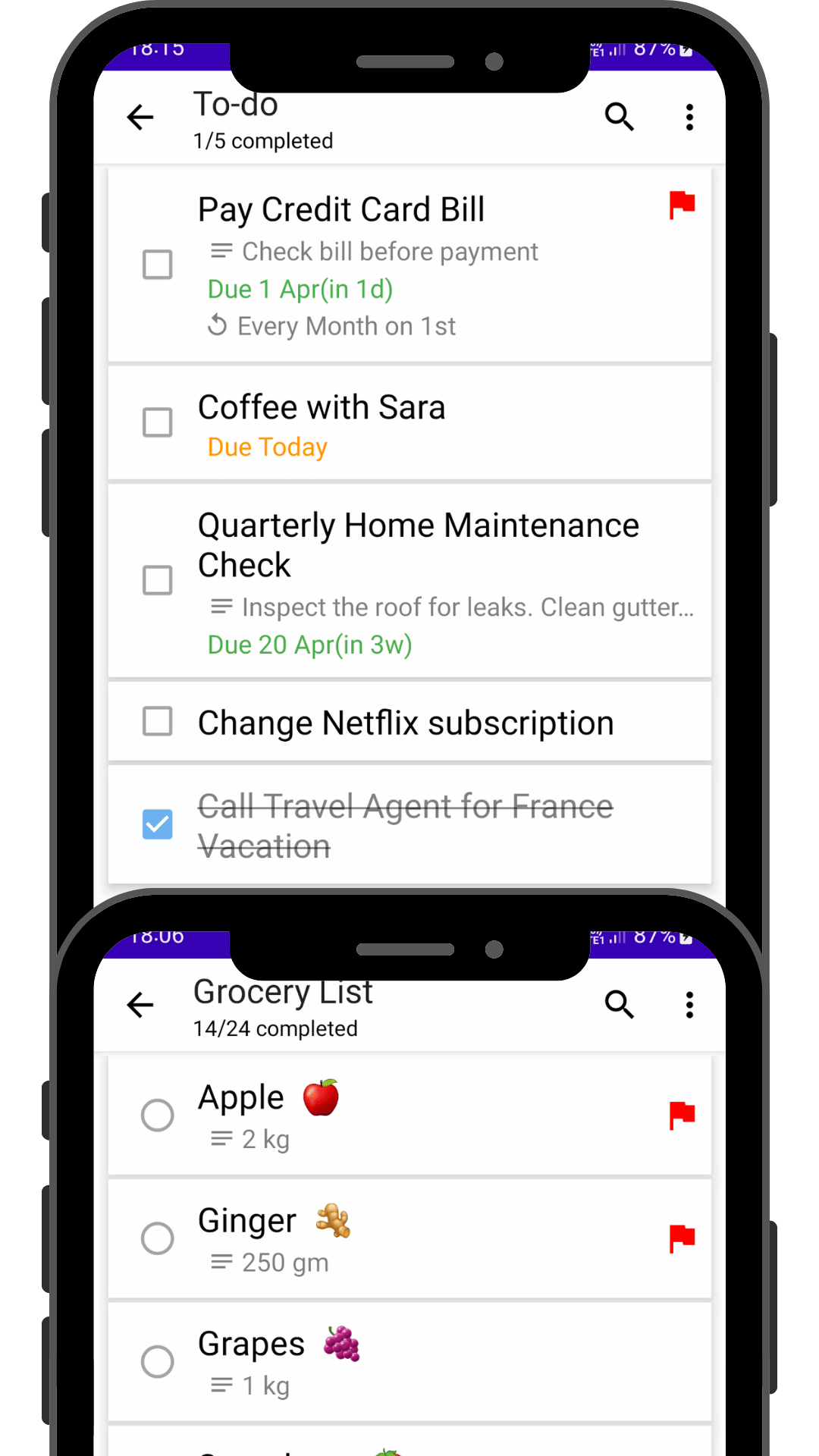Get Things Done with Spiralist Task Management
Spiralist Task Managememnt
Organize, Prioritize, and Execute with Ease
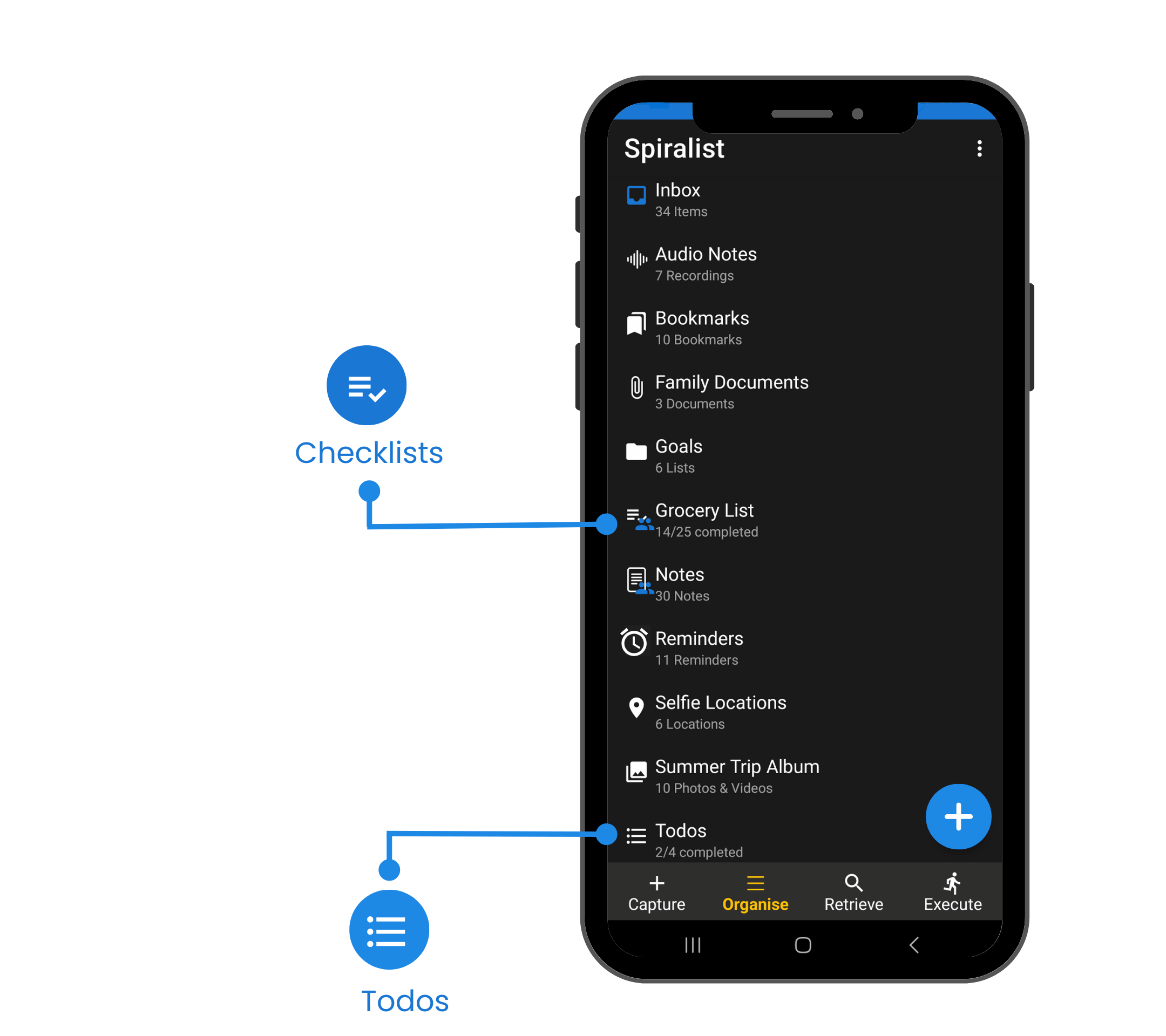
Everything You Need to Stay on Track
Spiralist Task Management is designed to help you stay organized, focused, and productive, no matter how busy your schedule is. With a blend of powerful features and intuitive design, Spiralist gives you everything you need to manage your tasks with ease.
- 1
Flexible Todo Lists
Create and manage your one-off and recurring tasks effortlessly with Todo lists. Add, edit, prioritize, and check off tasks as you complete them.
- 2
Organized Checklists
Inspired by The Checklist Manifesto, our Checklists help you break down complex tasks into simple, actionable steps. Ensure nothing is overlooked and achieve consistency in your work, just like the experts in fields ranging from medicine to aviation.
- 3
Seamless Prioritization
Prioritize tasks with drag-and-drop simplicity, ensuring that the most important tasks are always front and center.
- 4
Deadline Reminders
Never miss a deadline with customizable reminders and due dates. Stay on top of your tasks and complete them on time.
More Tools to Boost Your Productivity
Spiralist Task Management goes beyond basic to-do lists and checklists, offering a suite of tools designed to streamline your workflow and maximize your efficiency. Here’s how we help you get things done
Checklist Cloning and Reset
Save time by cloning existing checklists for recurring tasks or projects. Once completed, reset your checklist with a single tap, making it ready for your next cycle. This feature is perfect for tasks that need to be repeated regularly, ensuring consistency and saving you the effort of starting from scratch.
Smart Lists
Focus on what matters most with Smart Lists. Automatically gather tasks based on criteria like due dates, tags, or priorities, giving you a dynamic view of what needs your attention right now. This feature helps you stay organized and ensures that nothing important slips through the cracks.
Widgets for Quick Access
Stay on top of your tasks with Spiralist widgets that bring your to-dos and checklists right to your home screen. Quickly view, add, or check off tasks without even opening the app, making it easier than ever to keep your productivity on track.
Tagging and Categorization
Organize your tasks efficiently by tagging them with relevant keywords or categorizing them into specific groups. This makes it easier to filter, sort, and find exactly what you need, whenever you need it.
Collaboration and Sharing
Work seamlessly with others by sharing your Todo lists and Checklists. Whether it’s a team project or a family chore list, Spiralist makes collaboration simple and effective, keeping everyone on the same page.
Easy Task Capture
Quickly capture tasks as they come to mind, with just a few taps. Whether you're in the middle of a meeting or on the go, Spiralist makes it incredibly easy to add tasks on the fly, ensuring nothing slips through the cracks.
A Core Part of the Spiralist Experience
Task Management in Spiralist isn’t just about ticking off checkboxes—it’s an essential component of the Spiralist CORE framework, designed to empower you to Capture, Organize, Retrieve, and Execute your tasks with unparalleled efficiency.Capture Quickly
Spiralist makes it incredibly easy to capture tasks as soon as they come to mind. Whether you’re jotting down a quick Todo or outlining steps in a Checklist, Spiralist helps you capture every detail effortlessly, so nothing gets forgotten.
Organize Efficiently
With features like Smart Lists, tagging, and categorization, Spiralist allows you to organize your tasks in a way that suits your workflow. Whether you’re prioritizing tasks by due date, grouping them by project, or organizing them by context, Spiralist ensures everything is neatly arranged and easy to manage.
Retrieve Easily
Spiralist’s robust search and filtering options make retrieving your tasks quick and intuitive. Whether you need to find a specific task or view all tasks related to a particular project, Spiralist ensures you can access your tasks exactly when you need them, helping you stay on track.
Execute Effectively
From setting reminders and deadlines to using widgets for quick access, Spiralist equips you with the tools you need to execute your tasks efficiently. With features like Checklist cloning and reset, you can easily manage recurring tasks or reset your Checklists for the next project, keeping you moving forward with confidence.
What Our Customers Are Saying
Spiralist has completely changed the way I manage my day-to-day tasks. The ease of capturing tasks on the go and organizing them into Checklists has made me far more productive.
Ashley L., Product Manager
The Smart Lists feature is a game-changer. I can focus on what needs to be done right now without getting overwhelmed by everything else. It’s streamlined my workflow in ways I didn’t think possible.
Robert T., Marketing Executive
I love how Spiralist allows me to clone and reset my Checklists. It’s perfect for recurring tasks and projects—I can start fresh with just a tap, saving so much time.
Jennifer R., Freelance Designer
The widgets are incredibly convenient. I can see my tasks and Checklists right from my home screen and check things off as I go. It keeps me on track throughout the day without even having to open the app.
Samantha W., Event Coordinator
Spiralist’s integration of Todos and Checklists has made it easy for me to stay organized. The tagging and categorization features are fantastic for keeping everything in order, and the collaboration tools are a huge bonus!
Michael B., Operations Manager
Spiralist’s task management system has helped me stay on top of both personal and professional tasks. The end-to-end encryption also gives me peace of mind, knowing that my data is secure.
David R., IT Consultant
Frequently Asked Questions
How do I create a Todo in Spiralist?
Creating a Todo in Spiralist is very simple! Navigate to the "Capture" screen, click on the Quick Capture button "+" and tap on "Todo", and start typing. You can also make it recurring, set a due date, priority, and add any necessary details.
What’s the difference between a Todo and a Checklist?
A Todo is typically used for individual tasks that need to be completed, whereas a Checklist is designed for tasks that require multiple steps or sub-tasks. For example, you might create a Checklist for a project with various stages, whereas a Todo could be something like "Send project update email."
How do I use the Smart Lists feature?
Smart Lists automatically organize your tasks based on criteria like due dates or priority. To use Smart Lists, simply create tasks and apply priority or set due dates. They help you focus on what needs to be done next. You can then access them from the "Execute" screen.
Can I share my Checklists and Todo Lists with others?
Yes, you can easily share your Todo Lists and Checklists with others. Simply click on "Collaborate With Friends", and choose how you’d like to share it with.
How does the Checklist cloning and reset feature work?
Checklist cloning allows you to duplicate an existing Checklist, making it easy to reuse for recurring tasks or similar projects. The reset feature clears all completed tasks from a Checklist, letting you start fresh without losing the structure of your original list.
How can I organize my tasks with tags and categories?
Spiralist widgets give you quick access to your tasks and Checklists directly from your home screen. You can view your tasks at a glance, mark them as complete, or open the app for more details—all without navigating away from your home screen.
Is my data secure in Spiralist?
Absolutely. Spiralist uses end-to-end encryption to ensure that your data is protected. Whether you're managing personal tasks or work-related projects, your information is safe and secure.
How can I organize my tasks with lists and tags?
Spiralist allows you to organize your tasks into lists for different projects or areas of your life. You can then use tags to further categorize tasks within those lists, making it easier to filter, sort, and find exactly what you need when managing multiple tasks.
Ready to Take Control of Your Tasks?
Download Spiralist and start managing your tasks efficiently.